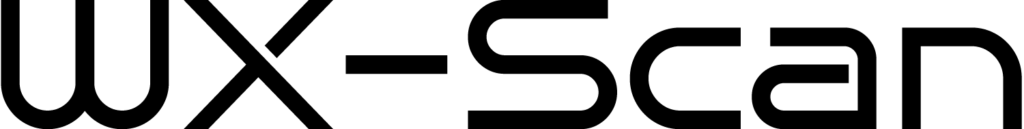Got questions? This way.
FAQs, quick fixes, and official info on the features.
Can't find your question here, try our live chat!
General questions:
Discover the basics of WX-Scan, including how your input interacts with the map and for how long it will be on the map for.
After you submit a photo and/or video it can take up to 10 minutes for it to show up as it goes through 2 processes. The first one shorts out any images that don't seem to show anything weather related, second is the moderators that confirm the photos to make sure they are appropriate. It is also possible it will never show up if deemed not appropriate.
The Ping Us button when pressed will show your location of where you were when it was pressed and show on the map for 5 minutes. You may hit the Ping Us as often as you want if you are moving and it will update each time and restart the 5 minute count down.
When you upload a photo and/or video to the map and do not have a subscription you will not be able to access any photos or videos. If you do have an account and subscription then check and make sure you are signed in and you can then access all of them across the map including your own.
We do not require anyone to have a subscription to have their camera and weather data added to the map, but you might not be able to access it on the map if it considered a premium station (that is determined by WX-Scan how cameras are categorized).
As of now we are asking anyone with a camera they want added to the map to also have a Tempest as they are the chosen partner for weather stations at this time. If you do not have a Tempest please reach out still, as we can work with you depending on your location. (Want to buy a Tempest? Follow this link to get one).
We require everyone to share their stream directly with our video architecture as we are working on new features that will require it. Any stations you see that have YouTube Lives at this time are being changed over to our video infrastructure this time. Sorry for any trouble this might cause!
Camera and Station:
Learn about cameras and stations and the top questions we get in regards to what the require and what the community wants to see.
The top question we get is cost. There are cameras as low as $100 and as high as $3,000, the choice is yours and based around your budget for what kinda camera you would like to invest in. For Tempest weather stations they retail for $339 but occasionally have discounts.
We require that all cameras that are submitted to be added have a tempest along with them. This helps not only see weather and what is happening but the data in terms of wind, pressure, etc.
Here is short list of cameras manufactures that are currently compatible: Dahua, Hikvison, Amcrest, Axis, or any camera that supports RTMP push. We are working on a fully interactive camera list.
We have partner companies we work with that have a camera presence of more then 8 cameras. If you fall into this category please reach out for a partner agreement and have your live streams show on the map.
We understand this equipment is not cheap and having only a camera should not stop you from being a part of the community, we are here to help. Please reach out and let us know you have a camera but not a tempest and we will see what we can do to help!
Most cameras that are used are surveillance type camera and we understand most people might still want to use their cameras as also a surveillance camera while sharing it on the map. This is definitely doable for most cameras, you would do a RTMP push to our infrastructure and then do a normal integration with your NVR.
Photo and Video Upload, & Ping Us:
Explore the two features we have that relate to photo and video sharing and location sharing.
When you post a photo and/or video it will then be processed via a moderator that will make sure your upload is appropriate, if it is then approved it will show up on the map immediately. The moderator process can take up to 10 minutes, and once it shows up it will be on the map for 24 hours after approval. Your display name will be shown on the map as well. If you DO NOT see your upload show up then it was deemed as not appropriate for the map and was rejected.
When you go to upload you will only want to upload photos and videos you took at or near that location as that is where it will show on the map. When you go to upload you can select as many photos and videos as you would like but just know it can take longer to upload after you hit the "Post" button.
When you upload photos and videos and hit the post button it will upload the content and during that time it will use your current location of uploading to use as the location on the map of your content. Please try to upload as close to where you took the content as possible.
When you press the Ping Us button it will take your current location and add a pin to the map. This pin has NO identifiable information that is shown, it will only show a pin on the map and nothing else. The pin will disappear after 5 minutes after you last pressed it. If you press it and then move it will not update will you press the Ping Us button again.